Welcome to FSUIPC
This is the home of FSUIPC and related products
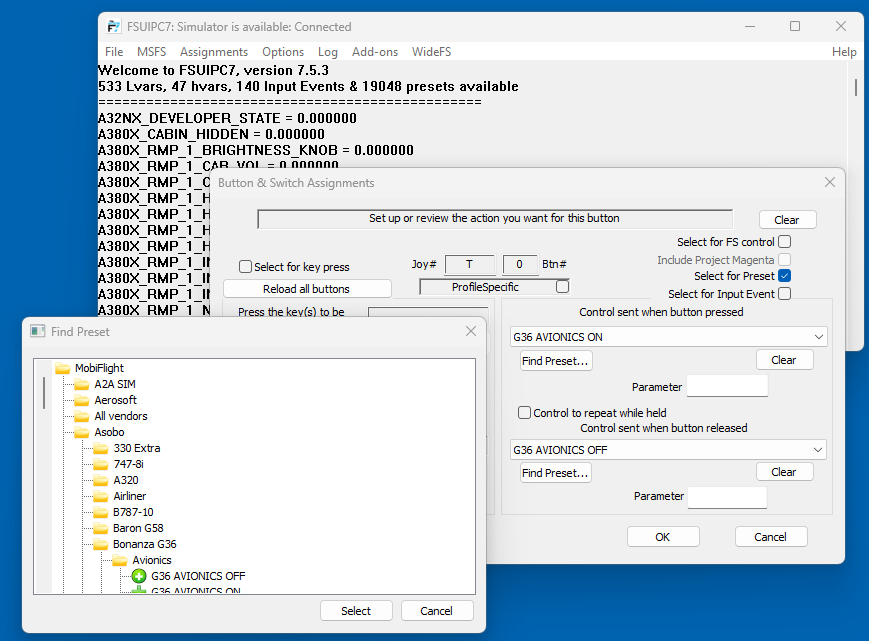
Main Products
Please see the downloads page for a consolidated list of all available products (freeware and payware) with download links
Support
For support, please visit the Support Forums.
Reviews
“Must have addon for everyone, thank you John and Dad :)”
@Harry
“I was looking for a way to map functions in MSFS that couldn’t be done via the in sim controls options and FSUIPC7 worked perfectly.
With a basic button box that has a few rotary encoders, buttons and switches, I can now fully enter flight plans, procedures etc., using dials. No more using a mouse. Fantastic!
I did have a few questions and John was very helpful. How great is it that you can ask a question and the developer himself helps you directly.
Highly recommend this software”
@George
“Excellent piece of software. I have not used the graphical interface but “only” the LUA scripts. It took me some time to get comfortable with scripting, but wow, it is powerful.
I could not live without this little tool. I use it a lot in conjunction with my Virpil control panels where I not only use commands but also read states of various things in the sim and assign lights to all the LED’s for buttons and displays.”
@Jonas
“Necessary thing for MSFS.”
@Jan
“Imprescindible para cualquiera que quiera funcionar con cualquier simulador”
Juan Ramon
“This applications save me from the disappointment of not being able to use the B787 Dreamliner.
I recently upgrade my Standard MSFS2020 to Premium Deluxe just so I wanted to try this new airliner. I read in the forums that there is a known issue with the B787 but I never thought that it almost ruined my experience and my faith I had on ASOBO. The aircraft won’t do a tight turn. If you did, its stop and won’t move at all. So you have to figure out how to make it move again. If you an experienced and long time player you just know what to do. Also if you put too much fuel or too much payload. The aircraft will start to bounce when you start taxiing it on the runaway.
This apps save the rage in me because it can assign steering tiller and make you steer the aircraft easily and responsively.”
Mohd Nazri
“And just a feedback: FSUIPC is really great product!! Without it most of my hardware would be useless!”
@RB_SC
“Realmente este complemento é primordial para o FSX. Sem ele FSX não teria a magia que tem, parabéns ao desenvolvedor, fantástico.”
Alexandre Gabriel Gomes
“Excellent program from a very dedicated developer. Thanks for all your work”
@Taco
“Long LONG time user of this product. It’s one of the must haves for any simmer, and I’m no exception.
Beyond the WideFS ability, which I make full use of, I also enjoy it’s inbuilt autosave feature (nothing worse than being on approach after an 8-hour flight only for the sim to crash and leave you in the lurch) and the weather smoothing to try and counter FSX’s bad weather engine.”
Michael
“This is one essential item for every simmer. There is a free version as well, but this one gives you so much more. Never leave home without it!”
Eskil
“MUST HAVE FOR FSX/P3D!!!
JUST FULL START !!!
THAT’S IT! CAN’T LIVE WITHOUT IT.”
Huang
“I have used FSUIPC now for probably about five years. I can’t imagine flight simming without it. I use it for both FSX and P3Dv3.5.
With this tool, all your controller profiles will load with your aircraft.
For instance, if I’m using the A2A C172, my throttles are the vernier (pull type) throttles and they load and are set up correctly with all of my buttons and keys because of the profile in FSUIPC.
Then if I fly my PMDG 737, my throttles are the duel levers and it will load with all of my settings, buttons and keys, ready to fly.
With this tool available, I cannot imagine why anyone would use the axis, button and key settings in the P3D or FSX menus.”
Robert
“Very powerful tool which does require taking time to read the manuals and understand how to use it. But it has fixed my 10 degree bug with my Honeycomb Bravo TQ which is what I really wanted.
More importantly, the customer service provided by John is top notch.
I have nothing to complain about with my purchase and would do it again!”
@John
“I am one of the most stupid when it comes to programs and have spent many upon many hours trying to get FSX to do what I want not to mention all the times I have had to reinstall FSX and addons, but this is one of the best programs I have used so far.
The documents are, if you spend a little time reading them, very well written and easy to grasp. That was the key here. Taking the time to read them. Once I started to understand how it worked I almost started to believe I actually knew what I was doing.
I can’t believe I went so long without the registered version even though I was told by many that it would be well received.”
Mike
“You are really the BEST !!!
Very very professional and always helping in a very short time.”
Claudio Damiani
“I was looking for a way to map functions in MSFS that couldn’t be done via the in sim controls options and FSUIPC7 worked perfectly.
With a basic button box that has a few rotary encoders, buttons and switches, I can now fully enter flight plans, procedures etc., using dials. No more using a mouse. Fantastic!
I did have a few questions and John was very helpful. How great is it that you can ask a question and the developer himself helps you directly.
Highly recommend this software”
@George




